




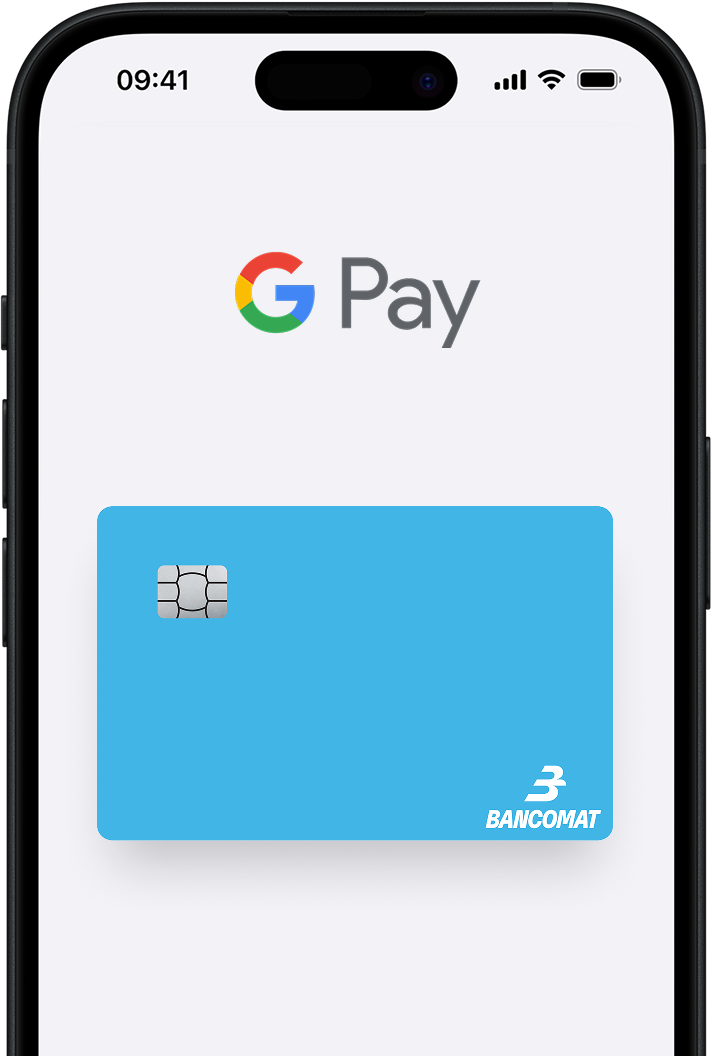
From today, you can digitize your BANCOMAT card on Google Pay and pay directly with your Android smartphone or wearable in physical stores.A payment experience that is simple, fast, and secure — with all the convenience of the most widely used payment network by Italians.

You can digitize your card in just a few steps:
• Open Google Wallet, tap the (+) sign, and enter your card details.
• If your bank is enabled, add your card directly from your banking app.
Currently, the service is available for customers of the Intesa Sanpaolo Group holding BANCOMAT cards issued by Intesa Sanpaolo, Intesa Sanpaolo Private Banking, Isybank, and Fideuram.
The banks offering the service are:





With Google Pay, you can make purchases in seconds:
1. Unlock your Android smartphone or wearable and authenticate.
2. Hold the device near the POS terminal.
3. And your payment is done!
You need: an Android device or a smartwatch with Wear OS, a BANCOMAT debit card issued by Intesa Sanpaolo, Isybank, Fideuram or Intesa Sanpaolo Private Banking, and an active Google account on the device.
You can register your BANCOMAT card on Android devices and wearables directly from the Wallet on your device or from your banking app if you are a customer of the Intesa Sanpaolo Group.
1. Open Google Pay Wallet on your smartphone
2. Tap the “+” button Add to Wallet
3. In the “Add to Wallet” section, select “Payment card” and then “New credit or debit card”
4. Scan the card details with your camera or enter them manually
5. Accept the terms and conditions of the service
6. Verify the card details by selecting the verification method
7. The card is ready to use
For monobadge BANCOMAT cards, you can only add the card to Google Pay from your bank’s app.
Log in to your mobile banking app, select the card in the “Cards” section and tap “Add to Google Pay.” Accept the terms and the card will be ready to use.
Open Google Wallet on your smartwatch and follow the instructions to complete the registration.